The purpose of Post is to explain how the changes to Download area for Tenements will affect the “Download Tenements” App provided to you in the GeoMap Training or at Gold Prospecting WA Seminars.
Quick Update 11 May 2022
A quick update on progress of changing the “Update Tenements” app Used in Geomap Projects.
This is required due to the changes of the File Location of the Tenements Shapefiles provided by DMIRS for the Tenements and other files used in Geomap.
Our good friend and business partner Kurk Brandstater is currently writing the code to update the “Download Tenements Vs4.0” App.
I expect the coding to be provided in the next week or so then I will;
- Build a “Geomap Training” lesson and send an email to Geomap Training people and it will included a video of how to get the app and remove your old version 3.0.
- Send an email To Gold Prospecting WA readers to explain the changes and link to the same lesson .
- Include the information in the next APLA newsletter (we have provided free training in the past to APLA Members).
DMIRS have listened to our concerns and given us the time necessary to do these things prior to their changes so we appreciate that and thank them.
Bill O’Connor
11 May 2022
Changes to Download Locations Announced by DMIRS
A newsletter from DMIRS in January 2022 relates to the changes to the Data and Software Centre Downloads to happen in 2022.
– This will impact GEOMAP Training and GOLD Prospecting Seminar users who have our “Download Tenements” App.
It relates to the changes to the Data and Software Centre Downloads location to happen in 2022.
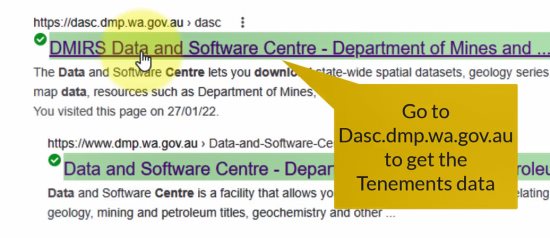
Data and Software Centre.
DMIRS (Dept or Mines, Industry, Regulation and Safety) DASC (Data and Software Centre)
What will The Impact Be to Changes To Download Urls?
I have asked these questions to DMIRS (On Behalf of Gold Prospecting WA and Geomap Training WA)
– When is the change likely to happen?
– How long will the current URLs and redirects be in place?
– What will the URL links Be? The key data download is the “current live and pending tenements (GDA 1994) esri shape files”. ie Tenements Tenements – Current (live and pending) – [GDA1994] ESRI Shape File https://dasc.dmp.wa.gov.au/dasc/download/file/4
– What is the changes to the “file download behaviour” you mentioned will that impact on direct download of the material without additional steps?
This will impact on our “Download Tenements” app as there will be a new URL location to download tenements.
When it Occurs We Will Advise “Download Tenements” App Users of the Impact
I will advise users when the changes will occur and explain how you get the updated “Download Tenements App” software onto their PC when I find out.
Video Showing the Manual Way to Download Tenements For GeoMap and One Click Method
Here is a video relating to the Manual way to download Tenements for Data and Software Centre which is explained in Lesson 8 of the Geomap Training WA Online Course Note that you need to be a GeoMap-Training-WA online member to access this lesson.
- How to Download Tenements for Use in GeoMap.
- The Hard, time consuming way to do it.
- The Easy Way to Do it and,
- Changes to “Download Tenements App” -What we will do about it.
Transcript of Video Download Tenements for GeoMap Projects – Changes to Download URL 2022
Bill O’Connor (00:01):
Hi Its. Bill from Gold Prospecting WA.
I just want to put up a quick video on that article I wrote about the Department of Mines changing the download location for tenements, and particularly in relation to GeoMap.
So I’ll just go into the Data and Software Centre, and here’s the DMIRS Data and Software Centre, Department of Mines.
This is how you would normally download your tenements.
You want the statewide spatial datasets for GDA1994. Make sure you are in that TAB.
You will see that it is GDA1994 there, statewide spatial datasets.
You want the tenements.
You want tenements current, live and pending. You want to download the ESRI Shape File, and then you hit on download.
Bill O’Connor (01:05):
So now it is downloaded you find it in your data downloads, and I will just explore to my data downloads.
Here is my data downloads here.
Notice how it is in “This PC/Downloads/CurrentTenements.shp.zip”.
That is no good.
That is not where we need this file.
Your projects in GeoMap are trying to find the CurrentTenements shapefiles.
If it is in downloads, GeoMap will not find it.
If it is in my documents, GeoMap will not find it.
So you have to get the file to wherever you put your tenements and your GeoMap program is searching for it.
What you do then is go to your “Downloads”. You will find the file there.
There it is. The CurrentTenements.shp (1). You must transfer that to the correct folder that GeoMap Projects are pointing to.
And we said keep your files in “C” because then you can transfer them to any other computer without any problems.
So all your GeoMap files should be in “C”.
And in “GeoMapData Folder”,
we put all our files in C drive/GeoMapData/
So we’ve got all our maps, all of our data, our Geology, Minedex, our Projects, and our tenements are there.
Bill O’Connor (02:30):
Drag The Download CurrentTenements.shp (1). file across to your tenements.
So now you know now it’s in C:/GeoMapData/Tenements/ folder.
What you have to do now is unzip it.
Right click it. “Extract all” or “extract to here” if you have software that enables you to do that, then click “extract all.”
But we only want it in C:/GeoMapData/tenements Folder
So I’ll just get rid of the last bit.
Delete that. Because we want it to unzip in Tenements. Click “Extract.”
It will also replace the tenement files you have in that folder … Currently you have older files there.
The last time you downloaded your tenements are in there.
So click “replace the files in the destination.”
It will replace the files in the destination.
Now all your current tenements data is in the correct folder, just browse to the C:/GeoMapData, Tenements folder again, and you’ll see there that your current tenements shapefile is the 27th of the 1st, which is today. Today is the 27th.
It is actually tenements from yesterday, but that’s downloaded today.
Now that is the long way to do it.
Bill O’Connor (04:06):
The quick way is this.
People who have done our seminars will have our “Download Tenements” app.
This is the Download Tenements app Ikon here.

The Download Tenements App Ikon.
When you have the App on your PC it;
- Goes to DMP Data Centre.
- Downloads the tenements Esri shapefile Zip File.
- Unzips those files to the correct file on your PC eg C:/GeoMapData/Tenements
- That is where your GeoMap Projects search for it and then Tenements update automatically next time you open a project.
NOTE: this is only a graphic of the app Ikon it is not clickable.
That Download Tenements app automatically goes in and does that work for you.
So if I click on it,
• it will open it up,
• it will go into the Department of Mines website.
• It will download that zip file, which is the tenements zip file.
• It will Unzip those files to the correct folder in your GeoMap Data files.
• When it is done, it will just say success.
Bill O’Connor (04:46):
So you’ve had success, you’ve downloaded the tenements to the correct folder that your GeoMap program is looking for them.
So instead of doing all that work that we showed you before (The Manual Hard Way shown above), what the Download Tenements App does…
When you click one button, it downloads the tenements zip file, unzips it, puts it in the right folder.
And then next time you open your GeoMap, you will know that your tenements are updated to the latest tenements at the time when you downloaded it last .
That is the quickest way to do it,
And that is the issue with DMIRS changing the download links.
We have to rebuild that “Download Tenements” App.
I will send out information when those changes will occur. Thanks very much. This is Bill from Gold Prospecting WA.

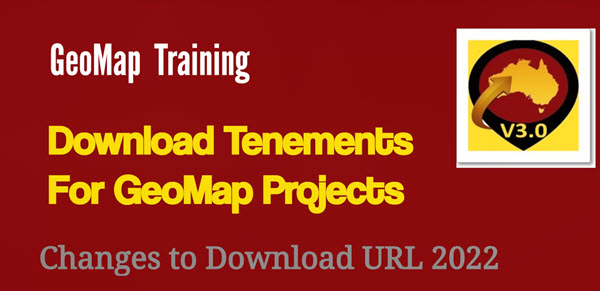
Bill your work for us hobby prospectors is tireless and hugely appreciated I’m sure by all who have attended any of your well designed and thought out classes on how to legally find gold in WA. It must be frustrating to learn of changes that DMIRS introduce from time to time that then result in additional time and effort to rewrite your training course notes and update very helpful tools/apps. IMO you could easily introduce a fee for those who want to update to a new Tenements download tool if you do choose to make a new one.
Many thanks for everything that you and your small team have done for all us hobby prospectors.
Best Regards,
Peter Gohl